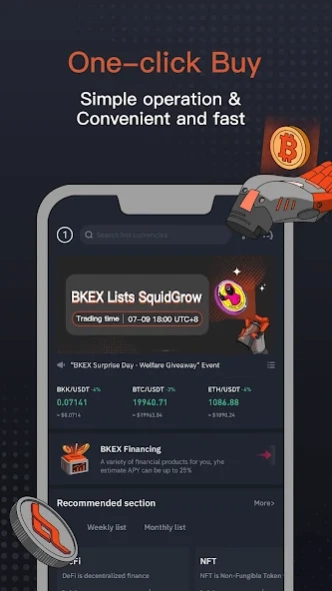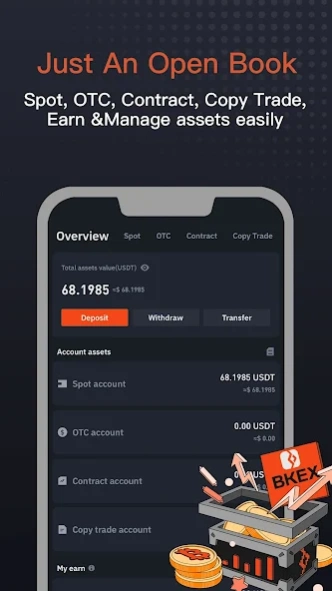BKEX-Global 7.30.2
Continue to app
Free Version
Publisher Description
BKEX-Global - BKEX is a platform for digital asset browser
BKEX is an innovative digital asset trading platform for professional users across the world, offering trading and investment services covering a wide range of digital assets. It is a global digital asset financial service platform with independent trading and operation centers in China, Hong Kong, Korea, Japan, Singapore, the United States, South Korea and other countries and regions. It is a leader in the technology platform, product line, security risk control system, operation and customer service system, etc.
Target: Dedicated to providing professional, safe and transparent digital assets one-stop service for users around the world.
Security: Digital asset storage cold wallet with multiple signatures.
Stability: Global technical team provides distributed parallel technology and high speed matching engine.
Expertise: The financial risk control team which is equipped with more than 10-year experience supports API trading.
Features
1. Support multi-currency transactions such as LTC/BTC, ETH/BTC, BCH/BTC, ETC/BTC, BTC/USDT, LTC/USDT, ETH/USDT, BCH/USDT, and ETC/USDT.
2. Real-time price.
3. Professional K-line diagram.
4. Flexible trading methods including limit trading and market trading.
5. Fast response to top up and withdraw.
6. Price reminder.
7.7 x 24 multilingual service.
8. Convenient asset inquiry.
About BKEX-Global
BKEX-Global is a free app for Android published in the Accounting & Finance list of apps, part of Business.
The company that develops BKEX-Global is DevYian. The latest version released by its developer is 7.30.2.
To install BKEX-Global on your Android device, just click the green Continue To App button above to start the installation process. The app is listed on our website since 2023-05-23 and was downloaded 1 times. We have already checked if the download link is safe, however for your own protection we recommend that you scan the downloaded app with your antivirus. Your antivirus may detect the BKEX-Global as malware as malware if the download link to com.yayd.exchangglobal is broken.
How to install BKEX-Global on your Android device:
- Click on the Continue To App button on our website. This will redirect you to Google Play.
- Once the BKEX-Global is shown in the Google Play listing of your Android device, you can start its download and installation. Tap on the Install button located below the search bar and to the right of the app icon.
- A pop-up window with the permissions required by BKEX-Global will be shown. Click on Accept to continue the process.
- BKEX-Global will be downloaded onto your device, displaying a progress. Once the download completes, the installation will start and you'll get a notification after the installation is finished.